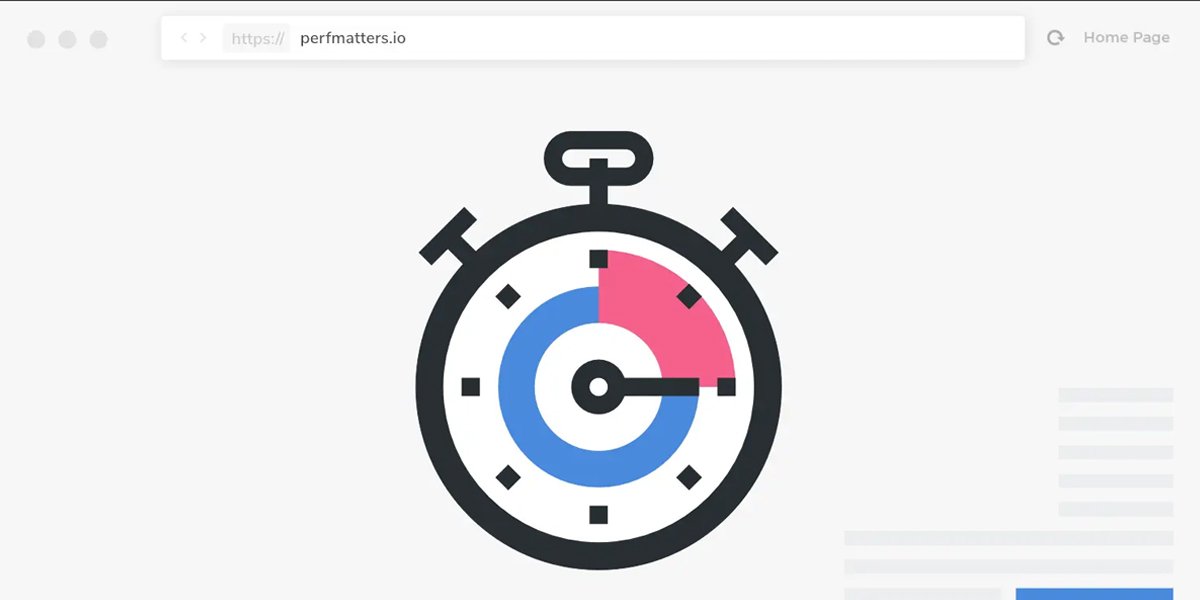If performance and page loading time is of paramount importance to you, as it is to me, then the Perfmatters plugin is the ideal solution. Designed to be a speed optimisation plugin, it aims to make all WordPress websites load much faster than they did before.
Thanks to its ability to disable code snippets, certain scripts, and some parts of WordPress websites, Perfmatters can significantly boost website performance.
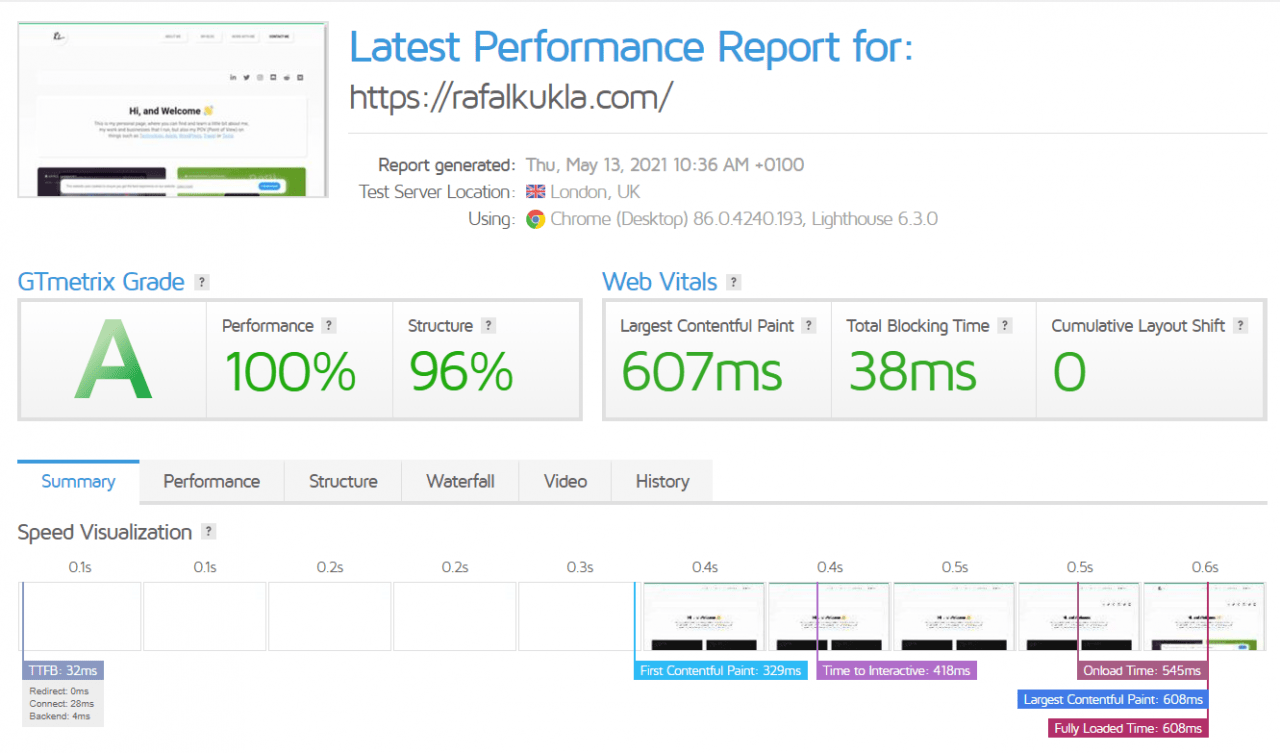
How it works
Things like WordPress Embeds, JQuery script, XM-RPC pings, and Emoji scripts all negatively impact your loading times. Query Strings and Scripts all take extra time to load after the basic elements of the page have finished loading.
For this reason, you see your browser’s loading icon even once the content has appeared since there are other elements that you are unable to see that still need to load. If you can disable those necessary strings, codes and scripts, website performance can be improved considerably. Perfmatters has been created to do just this. With its basic “performance options” set, it’s possible to remove any unnecessary codes and functions.
All you have to do is download the Perfmatters plugin and install it. You can then see the dashboard by simply clicking the Settings button, where all of the functions which can be disabled can be found. Rest assured, most of the functions you’ll see there are entirely unnecessary, and you certainly won’t notice whether they’re present or not. For example, it’s possible to disable or remove:
- Emojis
- Embeds
- Query Strings
- RSS Feeds
- Self Pingbacks
- Dashicons
- And much more.
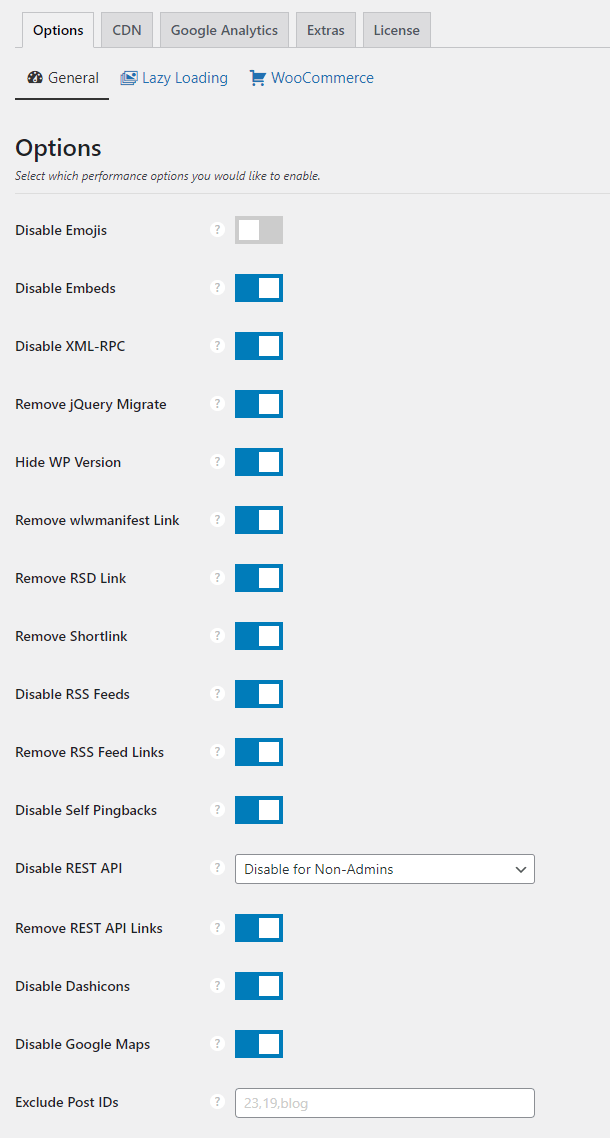
What I love about Perfmatters
- The Change Login URL performance function is an excellent security feature.
- The option to enable DOM monitoring for better dynamic content loading on WordPress websites.
- The ability to disable certain WooCommerce elements for a serious page speed score advantage.
- Compatibility with WP Rocket – these two plugins compliment each other perfectly to get page loading times down to under a second!
- You can customise the app to your own preferences.
- The super-simple user interface.
Things to consider?
- If you use custom code, heavy plugins or themes with poor slow hosting, Perfmatters may NOT be as effective as you could hope for.
- It isn’t free! Although the price tag is low, there are free alternative but you’ll sacrifice important features by doing so.
Would I recommend it?
Yes, I would definitely recommend the Perfmatters plugin to anyone who wants to improve their WordPress site performance and page loading speed. I would especially recommend it to casual bloggers as well as anyone with a standard WordPress set-up.
In my experience, as long as you have good-quality Hosting and an SEO-friendly lightweight theme, you’ll almost certainly find that Perfmatters makes an enormous difference to your user experience.
While Perfmatters isn't free, its low cost paired with the excellent attention to detail that its developers have included makes it a valuable addition.
That’s why at ForgetWP® we offer Perfmatters alongside our services so that you can enjoy the fastest and most efficient page loading performance for your WordPress site!
If you enjoyed this article and you would like to be notified when my next article or blog is out, feel free to put your name and email below. Thanks 😃